Password Protect USB for Windows 7 (32/64 bit)

Password Protect USB for Windows 7 protects an unlimited number of local PC objects using passwords. You do not need to transfer information to a separate section of the hard drive, you must assign a special code for confidential data.
When you first turn on, you need to run the utility from the installation directory. Then you will need to right-click on the desired folder for protection. Work with removable media is available, installing the application directly on a USB flash drive. To unlock the file, just click on it twice and enter the set of characters. You can free download Password Protect USB official latest version for Windows 7 in English.
Technical information Password Protect USB
DOWNLOAD FREE- Software License: Trial Version
- Languages: English (en)
- Publisher Software: Password Protect Software
- Gadgets: Desktop PC, Ultrabook, Laptop (Acer, ASUS, DELL, Lenovo, Samsung, Toshiba, HP, MSI)
- Operating System: Windows 7 Ultimate / Enterprise / Professional/ Home Premium / Home Basic / Starter / Service Pack 1 (SP1) (32/64 bit), x86
- Password Protect USB new full version 2026
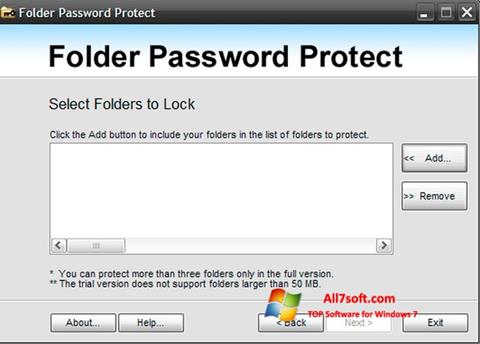 Related SoftwareReviews
Related SoftwareReviewsTop downloads

 Kaspersky Password Manager
Kaspersky Password Manager WhatsApp
WhatsApp Folder Lock
Folder Lock Virtual Keyboard
Virtual Keyboard TrueCrypt
TrueCrypt Kaspersky
Kaspersky